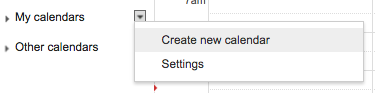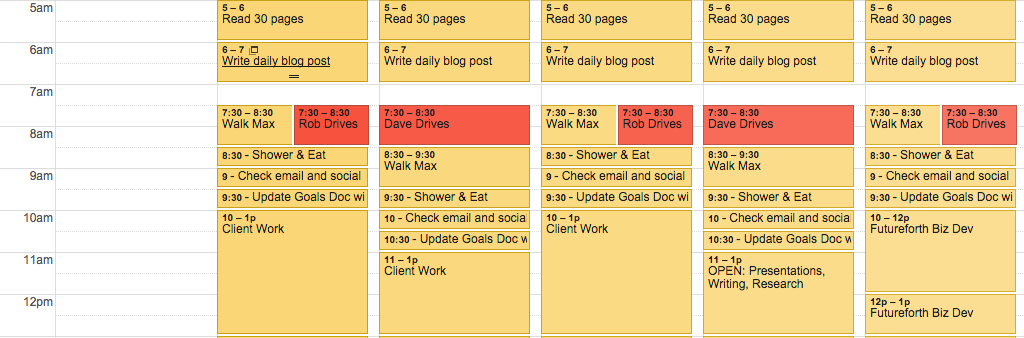This #KillerCalendar Will Save Your Life
Ok, maybe not save your life, but it will greatly improve it. This isn't a productivity blog, and yet I keep finding myself writing about the topic. I suppose it's because it is the new year. Everyone (including myself) is pumped about improving their lives. As for productivity, be sure you are following smart people like Mike Vardy, Erik J. Fisher, David Allen, and Michael Hyatt (whose calendar idea I borrowed for this version).
My Killer Calendar
I want to introduce you to an idea that is working for me to stay focused. It's also helping me to reevaluate how I am spending my time. The idea is my Killer Calendar. Don't worry, nobody dies.
I balance many different projects at once. I have incredible consulting and coaching clients at any given time. I also need time to write content here and in the Nice Maker. I also carpool to get the kids to school, gymnastics, clubs, etc. And then there is Max at my side, who seems to always be anxiously ready to head outside for a pee.
My Killer Calendar has helped me to stay focused by dividing my time into specific chunks dedicated to different topics such as, Client Work, Business Development, Family.
3 Steps to Create Your Killer Calendar
1. Along the left side of the Google Calendar interface, you will see My calendars and Other calendars that you are subscribed to. Turn them all off by clicking the box next to each one. Your calendar should be blank.
2. Create a new calendar and call it "My Killer Calendar".
2. Add general daily areas of work you need to do, these should seldom change. This isn't a to do list, for that, grab my daily goals worksheet. Carve out blocks of time for each item. You could have sections like, Gym, Team Meeting, Client Work, Personal Development, etc.
Tip: It helps to make these reoccurring in the calendar, so you don't have to create a new item for each day manually.
Here's my Killer Calendar for weekday mornings.
3. Along the left side of the Google Calendar interface you can select different calendars. Turn your regular calendar back on, so you see how your work week compares to your Killer Calendar. Moving forward, you will adjust your regular calendar to be sure it fits your Killer Calendar template.
The Killer Calendar will help you know what you should and shouldn't be doing each day. It will also help you realize how you can adjust your life to make up more time in a day.
I have decided to shorten my walks with Max on days I drive the kids to school from 60 minutes to 30 minutes. I also now eat breakfast with my kids, and I shower as they are getting ready. This saved me another 30 minutes. I have adjusted my Killer Calendar to reflect this, and now have an extra hour to work on my clients on Tuesdays and Thursdays. Win!
I recommend you print your Killer Calendar, so you can review it through the day to be sure you are staying focused. Mine is taped to my wall over my desk. I aways find printing items helps me get the work done, which is why I made my Daily Goals worksheet for you.
Do you do this too? If you try it, let me know how it works for you.